First, a very big disclaimer:
I am just a normal little person with a Nikon D3000. I have no training and dont really know anything about photography. This "tutorial" should be read with this in mind. I realize I dont know the technical aspects and could be telling everyone something that is wrong... but its working for me. So follow my advice at your own doom, yada, yada, yada...
Well I am finally here to share my first bit of fancy-camera-using-tips! Yay! Recently, I shared with you that I got a new fancy schmancy camera. And I have decided that as I learn how to take cool pictures with it, I will share that with you so that you can take cool pictures too!
So up first- APERTURE. What is aperture? If you are looking for a detailed definition you can head to Dictionary.com. But most of you probably have an A button/option on your camera. And most of you, like me, probably have never used it (even most point and click cameras have this option now, so those of you with these keep reading)!
Basically, in everyday folks terms, the aperture controls how much light is let into the camera. This matters because the wider the opening, the less crisp the entire image will be and the more narrow the opening the more crisp the image will be. So it will make the difference on whether you have a completely clear picture or a clear image with a blurred background. I took a picture to explain... but since its late and cameras dont like artificial light, these are pretty poor pics. But they will make the point. (Also please excuse the cat... she just had to examine what this bird was doing)
Picture #2: Notice the crisp bird and "clearer" background. (It would be clearer if I had taken it during the day with more natural light available, fyi)
Could you see the difference? So how do you use Aperture? By changing the "F-stop" on your camera. You will need to look at your manual or play around to figure out how to do this probably (And it may just be an "F" or the "F-value" on your camera). Here is the deal:
- The smaller the "F-Stop" Number, the more blurred your background will be.
- The larger the "F-stop" number, the less blurred your background will be.
So if you are trying to take a picture and you want everything in the shot to show up well- use a high F-stop. If you are taking a shot of a person or thing that does not take up the whole shot/frame, then use a smaller F-stop. The blurred background can really make your pictures look cool and fancy. Also with Aperture, the camera will make the image you focus on crisp and the rest blurry. So if you focus on the image in the background, then it will make the image closest to you blurred. Example:
Here I aimed my focus point on the bush, so mr.pate is blurred and the bush is crisp.
I hope that makes sense. This could really be useful to take timeless photos of your child, cool pictures while traveling or artsy photos of objects. So now you need to figure out how to adjust the "F value" on your camera, wait till it is daylight, and go practice! Remember, the smaller the F the more blurred the background, and the bigger the F the more clear the frame.
Do any of you already use this mode?? Got any camera tips to share??
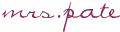





No comments:
Post a Comment